Best Smart Thermostat Options for Efficient Home Climate Control
Smart thermostats have become an important part of many homes. They help control the temperature more efficiently than traditional thermostats by learning your schedule and adjusting the heat or cooling automatically. This can lead to energy savings and added comfort.
These devices connect to your phone or smart home system, giving you control even when you are not at home. Some models also provide detailed reports on energy use and offer voice control through assistants like Alexa or Google Assistant.
When choosing a smart thermostat, consider compatibility with your HVAC system, ease of installation, and the features you want, such as remote access or learning capabilities. It’s also important to think about the app experience and whether it works well for your needs. We tested several smart thermostats to find the ones that are reliable, easy to use, and help save energy.
Best Smart Thermostats
We have reviewed the top smart thermostats to help you find the right one for your home. Our list focuses on devices that offer easy control, energy savings, and reliable performance. Below are the best options available today.
Amazon Smart Thermostat

This thermostat offers a solid, budget-friendly smart upgrade for those wanting basic Alexa integration and energy savings.
Pros
- Simple setup guided by the Alexa app
- Works well with Echo devices for temperature sensing
- Helps reduce energy use with automatic routines
Cons
- Requires a C-wire or adapter, which might complicate installation
- No built-in voice control, needs Alexa-enabled device
- Limited Wi-Fi support (2.4 GHz only)
We found installing the Amazon Smart Thermostat straightforward with the step-by-step directions in the app. It paired easily with our Echo devices, allowing temperature sensors to better control cold and hot spots around the house.
We loved the convenience of adjusting the thermostat remotely using our phone or a simple voice command through Alexa. Whether we were on the couch or away from home, it made temperature control effortless. Even better, the smart auto-switching between home, away, and sleep modes ran seamlessly in the background, helping us cut down on energy bills without even thinking about it.
But here’s the heads-up: It does require a C-wire or an additional power adapter for setup, which can be a slight hassle depending on your HVAC system. Plus, since there’s no built-in microphone, you’ll need a nearby Alexa device to use voice controls.
Still, if you’re looking for a reliable, no-fuss smart thermostat with the core features that matter—remote control, automation, and energy savings—it’s a strong choice that fits most modern homes with ease.
ecobee Smart Thermostat Essential

This thermostat is a solid choice if you want easy setup and reliable energy savings without fuss.
Pros
- Simple to install and use right away
- Works smoothly with Alexa, Google, and Siri
- Helps cut energy bills noticeably
Cons
- Wall plate is sold separately
- Programming options can take some time to learn
- Design is basic, not flashy
We found the ecobee Smart Thermostat Essential very user-friendly. Setting it up took less than 30 minutes with the app guiding the process. After installation, it quickly connected to our smart home system, which made adjusting the temp easy from anywhere.
Its energy-saving features stood out during use. The thermostat adjusts automatically when we are away, which kept costs lower without us needing to remember to change settings. Over a few weeks, the savings were clear.
One downside is the missing wall plate, which meant an extra purchase was needed. Also, while the basic controls are simple, figuring out its full programming took some time. Still, it felt reliable and did exactly what we expected without glitches.
Sensi Smart Thermostat
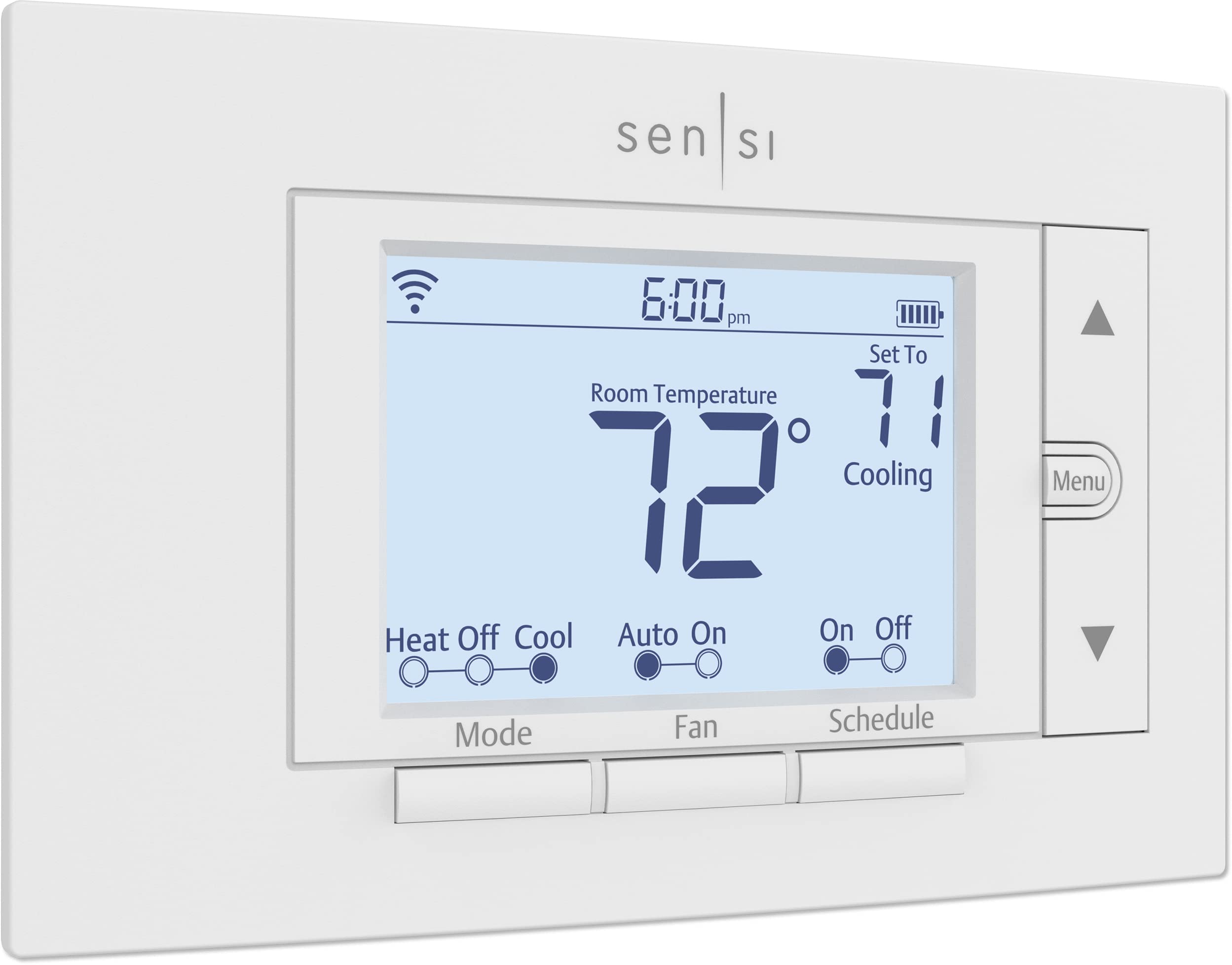
We recommend the Sensi Smart Thermostat for those who want easy installation and solid energy savings without complex wiring.
Pros
- Simple, DIY setup with clear app instructions
- Works without a common wire in most homes
- Strong privacy stance—no selling of personal data
Cons
- The display is basic compared to some newer models
- Requires occasional battery replacements
- Limited advanced smart home integrations
Installing the Sensi was straightforward. The instructions and app made the whole process less intimidating, even for those of us not used to HVAC work. It fits well in place of an old thermostat without needing wall repairs.
Using the app to control temperature remotely is a big plus. We noticed our energy use dropped after setting up flexible schedules. The device also sends alerts when it’s time to change filters, which helps keep the system efficient.
Though it lacks flashy features like color touchscreens, the Sensi gives reliable performance backed by decades of experience. For a simple, effective upgrade that protects your privacy, this thermostat gets the job done.
ecobee Smart Thermostat Premium

This smart thermostat delivers strong energy savings and comfort with useful features like room sensors and air quality monitoring.
Pros
- Adjusts temperature in rooms that matter most
- Monitors air quality and gives helpful alerts
- Built-in voice control with Alexa or Siri
Cons
- Some features like geofencing need extra setup
- Installation may be tricky without a C-wire
- Certain advanced functions require a subscription
Using the ecobee Smart Thermostat Premium, we noticed how well it reduced hot and cold spots around the house. The SmartSensor really made a difference in keeping rooms comfortable.
The air quality monitor gave us useful alerts when the air inside worsened, plus reminders for air filter changes. Having voice control built into the thermostat made managing temperature easier without reaching for our phones.
One downside is the extra steps needed to enable all features, especially geofencing and security alerts, which require separate plans. For homes without existing wiring, the included Power Extender Kit helped but installation took some time.
Overall, this thermostat feels solid and smart enough for users who want more than basic temperature control. It’s worth considering if you want a combination of comfort, savings, and smart home features.
Google Nest Thermostat

We recommend the Google Nest Thermostat for those who want an easy-to-use smart thermostat that adapts to your daily routine and helps save energy.
Pros
- Learns your schedule and programs itself
- Controls temperature remotely through an app
- Works with Alexa and Google Assistant voice commands
Cons
- Setup can be tricky for complex HVAC systems
- Needs a strong Wi-Fi connection to work properly
- Energy savings may vary depending on your usage
The Nest Thermostat quickly picked up our habits and adjusted without our needing to fiddle with schedules. It was nice not having to think about setting it all the time, and the app made it easy to check from anywhere.
We found the voice integration convenient when adjusting the temperature hands-free. The design looks modern and fits well with various home styles, which is a plus if you care about how gadgets look.
Installation required some extra effort, especially in houses with both heating and cooling. Also, the thermostat relies on a stable internet connection for many of its features, so it may lose some usefulness if your Wi-Fi is spotty.
Overall, it feels smart and handy once set up, making it a good pick for people who want a device that learns and adjusts on its own.
Buying Guide
When choosing a smart thermostat, we need to focus on several key features to make sure it fits our home and lifestyle. First, check if the thermostat works with your heating and cooling system. Some models only support certain types, such as central HVAC or heat pumps.
Next, compatibility with smart home devices is important. We should see if the thermostat can connect with voice assistants or other smart gadgets we use daily. This makes controlling the temperature easier and more convenient.
We also want to look at the user interface. A clear and simple touchscreen or app can save us time. The easier it is to program or adjust remotely, the better our experience will be.
Energy-saving features are a big plus. Many smart thermostats learn our schedule or offer tips to reduce usage. This helps save money on bills without needing extra effort.
Key Features to Consider
| Feature | What to Look For |
|---|---|
| System Compatibility | Works with your home’s heating/cooling type |
| Smart Home Integration | Supports voice control and smart apps |
| User Interface | Easy to use app and display |
| Energy Savings | Scheduling, learning, and usage reports |
| Installation | Simple DIY setup or professional needed |
We should also think about installation. Some models are easy to install, while others might need a pro. Understanding this can avoid extra costs or hassle.
Focusing on these points helps us pick a smart thermostat that fits our needs without paying for features we won’t use.
Conclusion
We have seen that choosing the best smart thermostat depends on our specific needs. Factors like ease of use, compatibility, and energy savings play a big role.
Some models offer simple controls, while others have advanced learning features. It’s important for us to balance convenience with cost.
Here is a quick look at key points to consider:
| Feature | Why It Matters |
|---|---|
| Compatibility | Works with our heating/cooling |
| Learning Ability | Saves energy by adapting to us |
| App Control | Allows remote adjustments |
| Price | Fits our budget |
By focusing on what fits our lifestyle, we make smart choices. The right thermostat can help us reduce bills and stay comfortable.
We recommend looking closely at each option’s features. Testing apps and setup ease can help us decide before buying.
Our goal should be to find a smart thermostat that meets our home’s needs without causing frustration. This way, we get both comfort and efficiency.
Disclosure: This post contains affiliate links. If you make a purchase through these links, I may earn a commission at no additional cost to you. Thank you for supporting my site!







